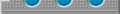
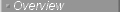

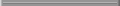

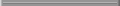



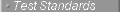

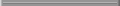
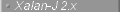
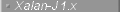

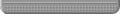
|
| | |
We need to start a FAQ for testing Xalan, unfortunately the faq doctype
doesn't properly work in this tree, so I'm using an s1/s2 doc instead temporarily.
Some topics include:
|
| | |
CVSROOT=:pserver:user@cvs.apache.org:/home/cvs etc.
or CVSROOT=:pserver:anoncvs@cvs.apache.org:/home/cvspublic etc.
cvs checkout xml-xalan/java
cvs checkout xml-xalan/test
cd xml-xalan/java
build jar
cd ../test
build jar
build -projecthelp - to get a list of targets
|
| | |
Note that currently some of the XSLTC-specific tests are
built with separate targets; in the future as the XSLTC engine
is more completely integrated into the Xalan core, we hope to
merge the tests as well.
Note that many of the tests that use TrAX/JAXP should work
equally well with XSLTC since they have their own version of
a TransformerFactory; remember to set the appropriate system
property or classpath appropriately. The various org.apache.qetest.trax
API tests should also work normally with XSLTC.
|
| | |
 |  |  |  | build conf.one -Dconf.test=axes44 -Dconf.flavor=trax.stream |  |  |  |  |
This will run just the axes44.xsl test, using the normal Testlet algorithim and
using whatever flavor you choose (which makes it easy to see if single tests
run properly using SAX, DOM, streams, whatever)
|
| | |
 |  |  |  | build api -DtestClass=TransformerAPITest |  |  |  |  |
- This runs all the available specific API tests, which includes all the
API tests in the smoketest, plus other tests that fail due to known bugzilla reports.
- Note that in the case of , you do not
prefix the name of the option with conf,api,perf,etc.
|
| | |
- (runs all,alltest.other,alltest.conf,alltest.contrib)
- runs all API tests, extensions, bugzilla, threading, and perf tests
- run all flavors of conf tests
- run all flavors of contrib tests
- run all conf and contrib tests,
matrixed over all flavors, twice: once with the feature incremental set to true,
once with optimize set to false (note: not all features matter with all flavors,
but we run them all anyway. Several meg of output!)
|
| | |
It's quite simple to run the tests standalone, without using Ant - this is
suitable for running in your debugger or what-not (or in environments where
you feel that the overhead of running Ant might interfere with the test).
Normally, we have the build.bat/.sh files and the Ant script build.xml
manage parsing the command line and setting up the CLASSPATH and options for
running tests. However all tests can be run on the command line, and will
accept options in either a -load file.properties block, or on the command line itself.
 |  |  |  | debugapi.bat org.apache.qetest.trax.TransformerAPITest |  |  |  |  |
Runs just one API test without using Ant; edit debugapi.properties to
change parameters passed to the test.
Runs a set of conf/ stylesheet tests using the normal StylesheetTestletDriver;
see debugconf.properties for settable options. Note that this method does not
directly support 'conf.one' to run only a single test.
- Setup everything manually. Minimal setup is: CLASSPATH has
xalan.jar;serializer.jar,xercesImpl.jar;xml-apis.jar;testxsl.jar, command line parameters or
-load file.properties includes other test properties, like inputDir, goldDir,
outputDir, logFile, etc.
|
|
|

